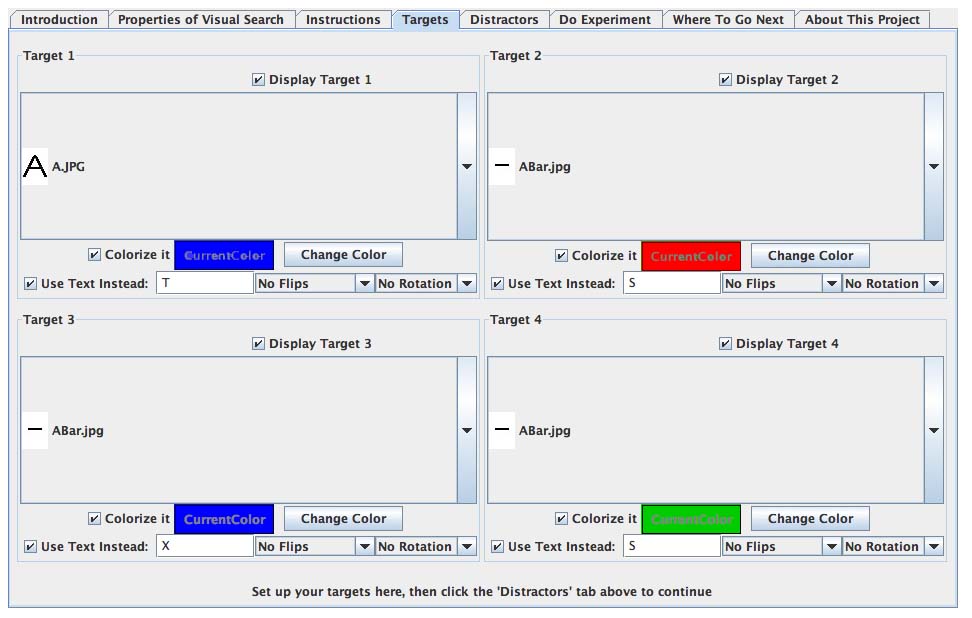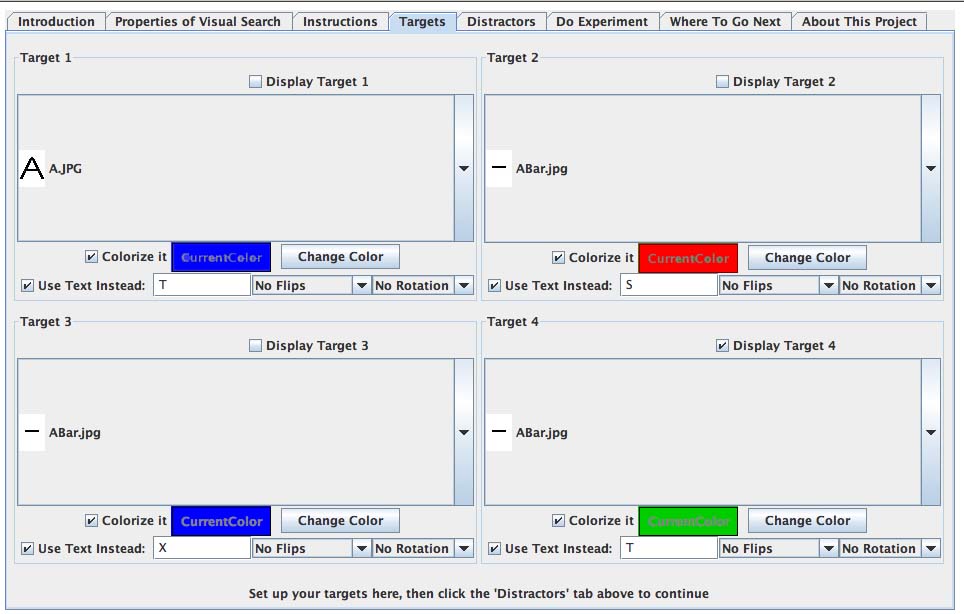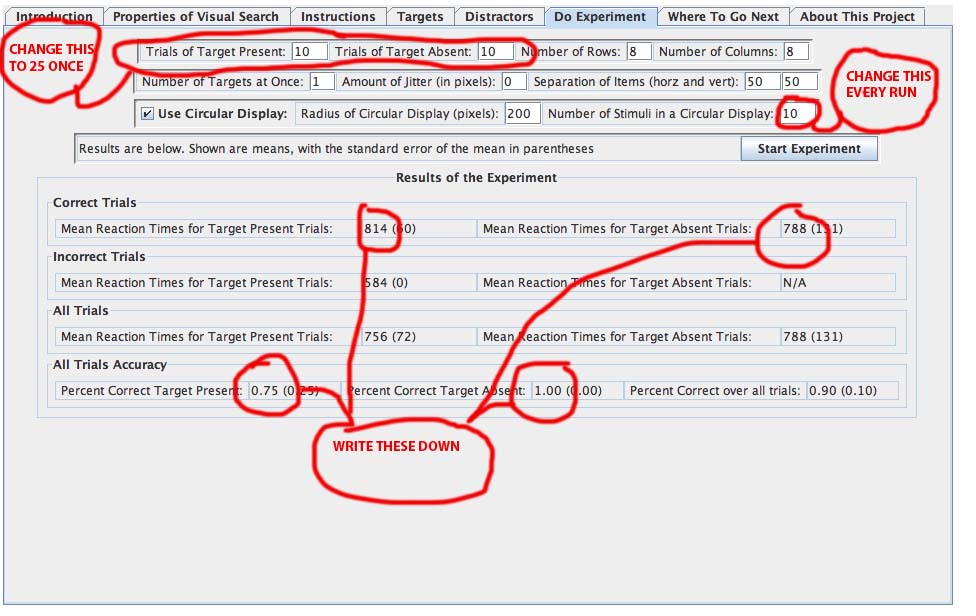Q270 Treisman Duplication
From enfascination
You will be replicating the Treisman 1980 experiment 1 and filling out a worksheet with your results. You will be repeating the experiment 8 times, performing the conjunctive and disjunctive tasks for 1, 5, 15 and 30 items in the display. At the end of each trial, you will be reporting accuracy and response time for the target present and target absent conditions by writing your results down on the worksheet like so:
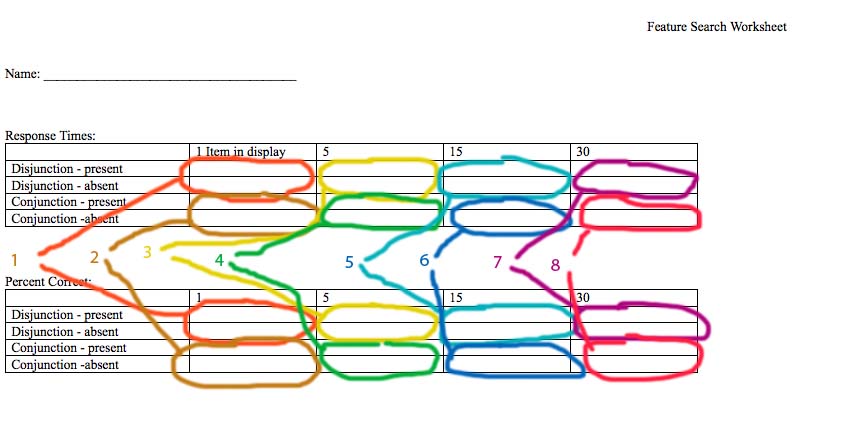
- We will randomize the order of the above trial numbers by pulling out our random number sheets or going here.
- Go here for the Java app or here for the web version
- Click the target tab and set up the targets that you will use for each disjunction trial, a red S, a green S, a blue T and a blue X. Set it up like so:
- Each time you switch to the conjunctive task, turn off all but one of the targets and change it to a green T, like so:
- I used red (255, 0, 0) and green (0, 255, 0) and blue (0, 0, 255). Pick colors by clicking "Change Color" and then on the "RGB" tab on the window that appears.
- Click the distractor tab and create two distractors, a red T and a green X. These distractors will not change during the experiment, only the targets. Set it up like so:
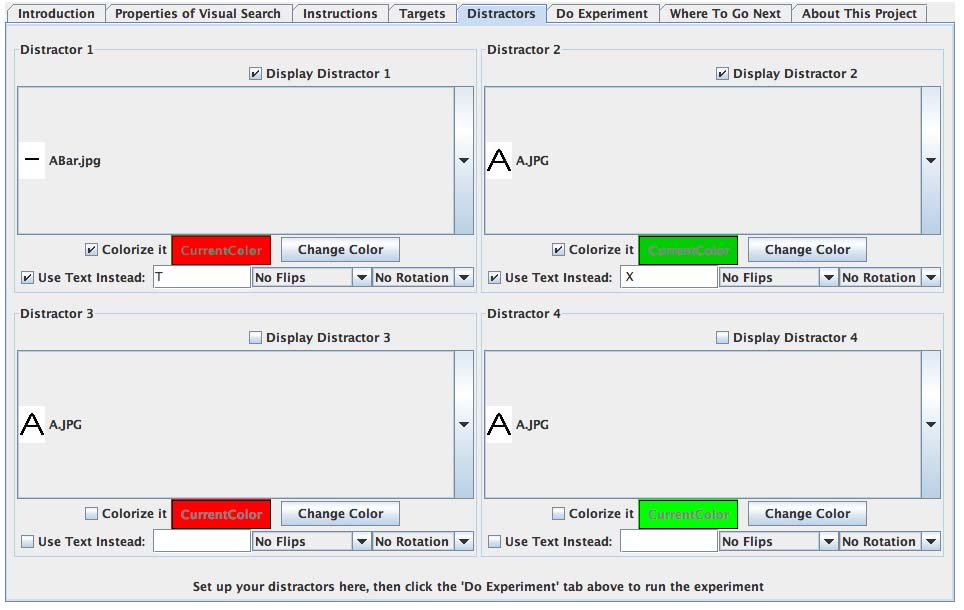 .
.
- Click the "Do Experiment" tab and change number of present and absent trials to 25. Change the number of items in "Number of Stimuli in a Circular Display" for each run of the experiment as you switch back and fourth between the disjunctive and conjunctive targets for each number of items. This is also the screen that will tell you the results that you will be reporting in the worksheet.
- Click "Start Experiment" to give yourself a practice run before starting in earnest. During practice and any condition of the experiment, if your results fall below %80 for "present" or "absent", you should redo that condition until you get %80 or better.
- When all is set up, click "Start Experiment", follow the directions, copy your results to the worksheet and change the targets or item numbers for the next trial.
- Give me the worksheet when you are done so I can record the classes results in SPSS and process them. I'll try to get it right back to you, because you'll need to attach it when you turn in Lab 1.